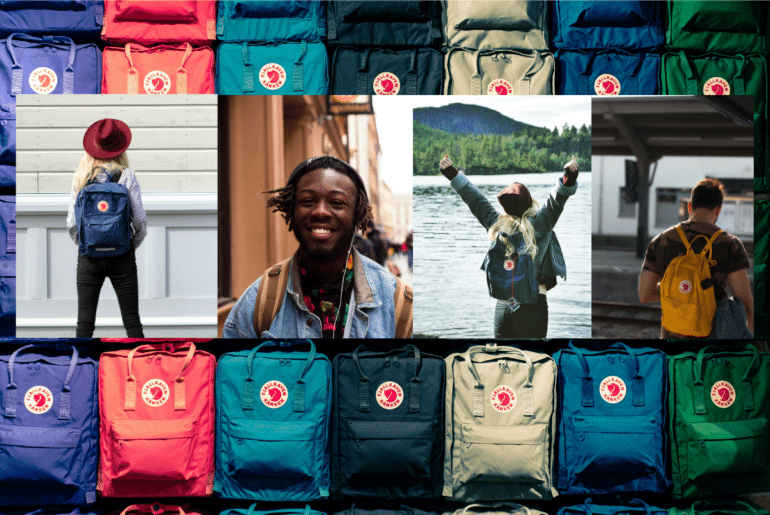Your Guide to Sizes and Dimensions For Every Type of Social Ad
There are a lot of options for social media ad sizes these days. When we say a lot, we genuinely mean a lot. To name a few networks, advertisers can find their audiences through:
- Facebook ads
- Instagram ads
- Twitter ads
- LinkedIn ads
- Pinterest ads
- TikTok ads
- Snapchat ads
Each of these social platforms does a great job of delivering native-looking ads to their users, integrating those ads with organic content. While this is great for the user experience, as a marketer this can make things a little difficult. So what is the best image size for social media ads?
A Facebook news feed ad can’t translate over to a Twitter ad and then to a Snapchat ad. Each ad’s image or video requires different specifications to look native for that platform.
Image and video sizes have two specifications:
- Image/Video Dimension: The size of the image/video
- Image/Video Aspect Ratio: The ratio of width to height regardless of size
These social network specifications (also called specs) are what make each ad look native to their platform—an Instagram story needs to look clear (not fuzzy) and fit the 9:16 vertical ratio.
Social media advertising can represent a significant chunk of your budget, so how do you ensure that your ad creative isn’t fuzzy, cut off, or not in the right part of the frame? You do this by making sure that each ad is curated specifically for the social media platform you’re advertising on and the ad you’re running on it.
Here is your Social Media Ad Sizes Cheat Sheet
Facebook Ad Specs, Sizes, and Dimensions
There are 11 different Facebook ads you can run ranging from Facebook feed images to Messenger Stories (this doesn’t include ads on Instagram, which you’ll see below). Each of these ads has different design recommendations and technical requirements depending on where it’s going to show up on the platform.
The best size for a Facebook ad depends on how that ad will be displayed. Will it be on the feed, in a story, on the right column, etc.? Mobile or desktop? Depending on where the ad is displayed, it will have specifications to meet. For example, Facebook carousel ads are going to abide by the specifications of single image ads with or without links, with a recommended aspect ratio of 1:1.
If you have a piece of content that you want to turn into a Facebook ad and need to resize it so it fits Facebook’s requirements for that type of ad, UGC Studio can easily resize your content for every platform with just one click.
If you’re figuring out the sizing of each ad type on Facebook manually, you can use this Facebook ad spec cheatsheet:
Facebook Feed Ad Image Sizes
Desktop News Feed Single Image Ad (without a link):
- Minimum Aspect Ratio: 4:5
Desktop News Feed Single Image Ad (with a link):
- Minimum Image Dimension: 476 pixel width x 249 pixel height
- Minimum Aspect Ratio: 1:1
- Maximum Aspect Ratio: 1.91:1
Mobile News Feed Single Image Ad (without a link):
- Minimum Aspect Ratio: 400×500
Mobile Newsfeed Single Image Ad (with link):
- Minimum Image Width: 320 pixels
- Minimum Aspect Ratio: 1:1
- Maximum Aspect Ratio: 1.91:1
Facebook Right Column Image Sizes
Desktop Right Column Single Image Ad (without link):
- Minimum Image Width: 254 pixels
- Minimum Height: 133 pixels
- Maximum Aspect Ratio: 1.91:1
Desktop Right Column Single Image Ad (with link):
- Minimum Image Width: 254 pixels
- Minimum Height: 133 pixels
- Minimum Aspect Ratio: 1:1
- Maximum Aspect Ratio: 1.91:1
Facebook Instant Articles Image Sizes (Mobile Only)
Mobile Single Image Ad:
- Minimum Aspect Ratio: 1.91:1
Facebook In-Stream Video Sizes
Facebook In-Stream Video (without a link):
- Image Ratio: 1.91:1 to 4:5
- Minimum Image Width: 600 pixels
- Minimum Image Height: 600 pixels
Facebook In-Stream Video (with a link):
- Image Ratio: 1.91:1 to 1:1
- Minimum Image Width: 600 pixels
- Minimum Image Height: 600 pixels
Facebook Marketplace Image Sizes
Mobile and Desktop Single Image Ad:
- Minimum Image Ratio: 1:1
Facebook Stories Image/Video Sizes
Mobile Single Image Ad:
- Minimum Image Width: 500 pixels
- Minimum Aspect Ratio: 9:16
- Maximum Aspect Ratio: 1.91:1
Facebook Search Results Image Sizes:
- Aspect Ratio: 1.91:1
- Minimum Image Width: 600 pixels
- Maximum Image Height: 600 pixels
Facebook Audience Network Image Sizes
Mobile Network Banner and Interstitial Single Image:
- Minimum Image Width: 398 pixels
- Maximum Image Height: 208 pixels
- Minimum Aspect Ratio: 9:16
- Maximum Aspect Ratio: 1.91:1
Audience Network Medium Rectangle Single Image Ad:
- Minimum Image Width: 398 pixels
- Minimum Height: 208 pixels
Audience Network Native Single Image Ad:
- Minimum Image Width: 398 pixels
- Minimum Height: 208 pixels
- Maximum Aspect Ratio: 1.91:1
Mobile Full-Width Single Image Ad:
- Minimum Image Width: 398 pixels
- Minimum Height: 208 pixels
Audience Network Native Single Image Ad:
- Minimum Image Width: 398 pixels
- Minimum Height: 208 pixels
Facebook Sponsored Message on Messenger Image Sizes
Mobile Messenger Single Image Ad (with a link):
- Minimum Aspect Ratio: 9:16
- Maximum Aspect Ratio: 16:9
Mobile Messenger Inbox Single Image Ad:
- Minimum Image Width: 254 pixels
- Minimum Height: 133 pixels
- Minimum Aspect Ratio: 16:9
- Maximum Aspect Ratio: 1:1
Mobile Messenger Stories Single Image Ad:
- Minimum Image Width: 500 pixels
- Aspect Ratio: 1.91 to 9.169:1
Facebook changes constantly and frequently tests new ad types and formats. You can find Facebook’s entire list of specifications per ad type here.
Instagram Ad Specs, Sizes, and Dimensions
Instagram currently has 4 ad types that you can run and you’ll find all of the information about their ad specifications on Facebook’s Business pages (quick reminder, Facebook owns Instagram). The ads you run on Instagram will either be a story, mobile or desktop feed or explore page.
What is the best size image for Instagram ads?
The best size for your Instagram ad is going to depend on where you publish your ad: stories, feed post, or explore page—although feed posts and explore page posts both have the same specifications. The size of an Instagram ad has a maximum width of 500 pixels and generally a minimum 4:5 to maximum 1.91:1 aspect ratio with the exception of stories. Since stories take up the entirety of a mobile screen, their aspect ratio maximizes at 9:16.
If you need to resize a feed post to use it in an Instagram story, TINT’s UGC Studio can resize your feed content into story content in seconds. It can also change the size of your content to fit any platform that you’re looking to place that content on.
Mobile Instagram Stories Single Image Ad:
- Minimum Image Width: 500 pixels
- Maximum Aspect Ratio: 9:16
Mobile Instagram Feed Single Image Ad:
- Minimum Image Width: 500 pixels
- Minimum Aspect Ratio: 4:5
- Maximum Aspect Ratio: 1.91:1
Instagram Feed Single Image Ad:
- Minimum Image Width: 500 pixels
- Minimum Aspect Ratio: 4:5
- Maximum Aspect Ratio: 1.91:1
Instagram Explore Mobile Single Image Ad:
- Minimum Image Width: 500 pixels
- Minimum Aspect Ratio: 4:5
- Maximum Aspect Ratio: 1.91:1
Here’s the full list of specifications for each of the above Instagram ad types.
Twitter Ad Specs, Sizes, and Dimensions
Twitter ads focus on the copy and can be enhanced by an image, video, or GIF. There are two types of Twitter ads that include graphics: Promoted Images and Promoted GIFs. You’ll see the specifications of each below.
What is the best size for a Twitter ad?
Both images and GIFS have the same specifications which makes the best size for a Twitter ad a maximum of 600 pixels wide and a 1:1 to 2:1 aspect ratio. This is the standard size of a Twitter ad.
Twitter Promoted Image:
- Minimum Image Width: 600 pixels
- Minimum Aspect Ratio: 1:1
- Maximum Aspect Ratio: 2:1
Twitter Promoted GIF:
- Minimum Image Width: 600 pixels
- Minimum Aspect Ratio: 1:1
- Maximum Aspect Ratio: 2:1
Here’s a link to Twitter’s ad specifications.
LinkedIn Ad Specs, Sizes, and Dimensions
LinkedIn has 7 types of ads for advertisers to choose from. Like Facebook and Instagram, these ad sizes range depending on where you want your ad to be seen. The difference between LinkedIn and most other social platforms is that you’ll also need to upload a logo for your business. You’ll see the logo image size depending on the ad below.
Single Image Ad Size:
- Image Aspect Ratio: 1.9:1
- Minimum Image Width: 400 pixels
Dynamic Job Ads for Talent Media Image Size:
- Company Logo Minimum Size: 100 pixels x100 pixels
Dynamic Ads Content Format Image Size:
- Company Logo Minimum Size: 100 pixels x100 pixels
- Document Preview (Optional): 5 Preview Pages at 81 pixels x 104 pixels
Dynamic Ads Spotlight Image Size:
- Company Logo Minimum Size: 100 pixels x100 pixels
- Custom Background (Optional): 300 pixels x 250 pixels
LinkedIn Video Ads Sizes
Landscape Video:
- Aspect Ratio: 16:9
- Minimum Video Size: 640 pixels x 360 pixels
- Maximum Video Size: 1920 pixels x 1080 pixels
Square Video:
- Aspect Ratio: 1:1
- Minimum Video Size: 360 pixels x 360 pixels
- Maximum Video Size: 1920 pixels x 1920 pixels
Vertical Video:
- Aspect Ratio: 9:16
- Minimum Video Size: 360 pixels x 640 pixels
- Maximum Video Size: 1080 pixels x 1920 pixels
Message Ads Size:
- Banner Creative: 300 pixels x 250 pixels
LinkedIn Sponsored Content and Direct Sponsored Content Sizes
Single Image Ads:
- Image Size: 5MB
Carousel Image Ads:
- Recommended Image Size: 1080 pixels x 1080 pixels
- Recommended Aspect Ratio: 1:1
- Maximum Image Size: 6012 pixels x 6012 pixels
Landscape Video Ads:
- Aspect Ratio: 16:9
- Minimum Image Size: 640 pixels x 360 pixels
- Maximum Image Size: 1920 pixels x 1080 pixels
Square Video Ads:
- Aspect Ratio: 1:1
- Minimum Image Size: 360 pixels x 360 pixels
- Maximum Image Size: 1920 pixels x 1920 pixels
Vertical Video Ads:
- Aspect Ratio: 9:16
- Minimum Image Size: 360 pixels x 640 pixels
- Maximum Image Size: 1080 pixels x 1920 pixels
You can find the specifications for each type of LinkedIn ad here.
Pinterest Ad Specs, Sizes, and Dimensions
Pinterest offers 5 different types of ads for advertisers, ranging from Standard Pins to Video ads. Each type of ad requires a different specification and you’ll be able to see the recommended aspect ratio and image size for each below.
Standard Pins and Ad Size:
- Recommended Aspect Ratio: 2:3
- Recommended Image Size: 1000 pixels x 1500 pixels
Standard Width Video Pins and Ads Size:
- Maximum Aspect Ratio: 1:2
- Minimum Aspect Ratio: 1.91:1
- Recommended Aspect Ratios: Square (1:1) or Vertical (2:3, 4:5, 9:16)
Maximum Width Video Ads Size:
- Recommended Aspect Ratios: Square (1:1) or Widescreen (16:9)
Carousel Ads:
- Recommended Aspect Ratios: Square (1:1) or Vertical (2:3)
Pinterest Collection Pins and Ads
Static Image Hero Creative and Secondary Creative:
- Recommended Aspect Ratios: Square (1:1) or Vertical (2:3)
Video Hero Creative:
- Maximum Aspect Ratio: 1:2
- Minimum Aspect Ratio: 1.91:1
- Recommended Aspect Ratios: Square (1:1) or Vertical (2:3, 4:5, 9:16)
You can find Pinterest’s ad specifications here.
TikTok Ad Specs, Sizes, and Dimensions
Advertising on TikTok is similar to advertising on Twitter—their ad choices are either one type of image ad or two choices of video ads. Below are the specifications for each type of ad specifically for their aspect ratio.
TikTok Image Ads:
- Recommended Image Size: More than 1200 pixels x 628 pixels
TikTok Video Ads:
- Video Aspect Ratio: 9:16, 1:1, or 16:9
TikTok News Feed App Series Video Ads
- Video Aspect Ratio: 16:9 or 1:1
You can find TikTok’s image ad specifications here and video ad specifications here.
Snapchat Ad Specs, Sizes, and Dimensions
Lastly, there’s Snapchat which is similar to LinkedIn in needing brand logos for some of their ad types. For the ad types that require a brand logo, you’ll see the recommended logo size for it below.
Single Image or Video Ad:
- Image or Video Size: 1080×1920
Story Ad:
- Logo Size: 993 pixels Width x 284 pixels Height
- Image Size: 360 pixels Width x 600 pixels Height
Product Catalog Ad:
- Supported Formats: Collection Ad, Story Ad, or Single Image or Video Ad
Dynamic Ad:
- Recommended Image Size: 1080 pixels x 1920 pixels
- Image Overlay Recommended Image Size (Optional): 200 pixels x 200 pixels
Commercials:
- Image Size: 1080 pixels x 1920 pixels
- Aspect Ratio: 9:16
Collection Ad:
- Minimum Image Size: 160 pixels by 160 pixels
You can find Snapchats ad specifications here.
What Type of Imagery To Use in Ads
Knowing the sizes and aspect ratios of each type of ad is a great start in creating the perfect visual content for a social network—but the hard part tends to be figuring out what that ad is going to look like on social media, and more importantly if that ad will convert!
While creative teams have been helpful in the past to create branded content through production shoots, brands have turned to using their user and customer content. After all, Shopify found that ads based on user-generated content receive 4 times higher CTR and a 50% drop in cost-per-click compared to average ads.
Customer created content is called user-generated content (UGC for short). It’s the Instagram unboxing stories, tweet of their order receipt, and LinkedIn post about their new favorite product. It’s the selfie by the pool, or pic of a beautiful meal at a hip restaurant. UGC is the content that a user makes when they’re most excited about their purchase or experience (usually when they just bought or when their product arrives).
Brands are using UGC to bypass their own production, saving time and money, and putting their advertising dollars behind distributing their customer’s content. UGC is a way to save money by avoiding production, a way to make more money based on consumer response, and most importantly the way to build brand trust and authenticity.
These results are what make marketers keep inspiring their happy customers to create content. The customers of a brand want to see other customers’ reactions, not the brand’s opinion on their products.
For example, Loews hotel uses TINT to power user-generated content. The results?
- 62% increase in social engagement
- 85% increase in time spent on the booking page
- 4x increase in revenue from brand-site bookings
All done without a single product shoot—thanks to their happy guests.
Once Loews had their UGC, all they needed to do was resize it and repurpose to fit any platform they wanted to advertise on and they were able to distribute that content across all channels.
How To Use Ads and UGC Across Multiple Networks
Since almost every type of social ad requires an image or video, creating or finding content that fits the size and aspect ratio of your ideal ad type is essential to running ads that are native to the network you’re using and being able to scale efficiently. So for those wondering how do I resize photos for Instagram, or Twitter, or Facebook here’s the easiest way.
Using UGC Studio, you can change the size and aspect ratio of imagery to make sure it fits the right size and recommended ratio of the ad type you’re going to run. Brands use UGC Studio in place of expensive and time-consuming design programs to customize their content and match it to their brand using the advanced but easy-to-use toolset. If needed, they can also make edits, crop, enhance, apply filters, and more all in one platform while streamlining the content creation process.
UGC Studio lets you turn your earned and owned visual assets into ads for any social network at scale to streamline of the ad creation process.
With your Social Media Ads Sizes Cheat Sheet, you can create any type of ad for any network — and with TINT, you can get big results from UGC and streamline your advertising process to use your best performing content across networks without the headache and multiple steps of downloading, importing, resizing, editing, exporting, tracking, repeat for each social ad network.
We’re here to help. Get a demo with our social ad experts to see how you can streamline your social content workflow with TINT UGC Studio.