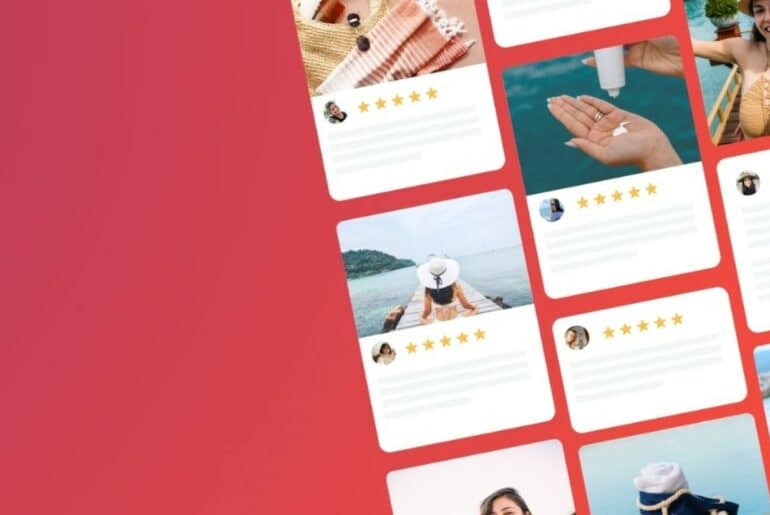Welcome to the very first blog post featuring TINT release notes! Here, we will cover feature releases as well as any significant updates to the TINT platform, providing useful insights and links to relevant documentation. For most announcements and release information, TINT users get notified in-platform as well as in our monthly newsletters, but now they can refer to the Product Release page of our blog to find a permanent, running list of updates. Once in a while, we’ll even throw in upcoming releases giving you a peek at our roadmap! If you have any feature requests or improvement suggestions, feel free to drop them here.
Here are the updates from this release:
Got Tags ? – Tag filters
Location, Location, Location ?– Instagram location search improvements
Intelligent Content ? – Suggested tab
Me Likey ?? – View post likes while moderating
Likes, Shares, Comments??⤴️ ? – Filter content by social metrics
Pop? Customization – Customize the popup modal with new editor tools
⏮ Button – Go back to page 1 in while moderating
TINT Creation Options ? – Enable analytics and automoderation pre-setup
Public Posting Popup Facelift ☹️➡? – Cleaner, simpler interface
No More Clicks On Touchscreens ???? – Disable clicks on a touchscreen
UTM Tracking Options ? – UTM tracking codes in TINT embeds
Now, let’s take a closer look at each of these updates!
Got Tags? ?
Description
Immediately find your tagged content by using the Tags filter from your filter panel.
Why is this important?
Tagging is an easy way catalog your content. If you’re a retailer and want to organize and separate photos of shoes from pictures of sweatshirts, purses, and hats, tagging can come in handy. TINT now arranges all of your tags in the filter panel, allowing you to easily find your content with a single click.
Links
Location, Location, Location ?
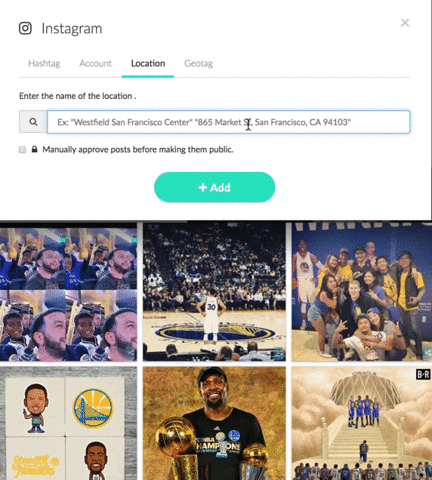
Description
Now you can effortlessly and immediately find content from the places you are looking for, by typing them out as you would on Instagram. Whether it’s hotels, restaurants, or stadiums, TINT’s location search has you covered.
Why is this important?
Quite often, influencers and fans upload photos at popular locations such as hotels, sports arenas, and restaurants without using a hashtag. If your brand hasn’t enabled a location connection, you’ll miss out on this valuable content. Location connections make it easy for large chain hotels, restaurants, and retailers to collect relevant user content without having to create specific hashtags for each place.
Links
Intelligent Content ?
Description
Based on user moderation behavior, social signals (likes, comments, followers), and various post insights, TINT suggests posts that are highly likely to perform well.
Why is this important?
Public connections from hashtags and locations bring in a variety of content that needs to be moderated to fit your brand’s look. It can be time-consuming to find the right posts, and there’s no guarantee they will resonate well with your audience or provide any ROI. Using key indicators, TINT can suggest posts that are likely to perform well. Note, it may take up to 6 hours for TINT to analyze the content.
Links
Me Likey ??
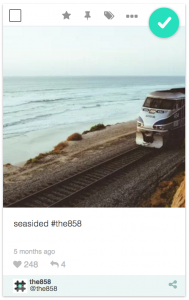
Description
Prior to the release of this feature, it was not possible to see the number of likes, shares or replies a post had without clicking through and opening the post in Twitter, Instagram, or Facebook. Now, these metrics are displayed on the post when viewing them in the Content panel. As of now, these metrics will not be shown on a displayed or embedded TINT, only when moderating.
Why is this important?
Posts with a high number of likes, shares, and comments are good indicators of engaging content. Moderators can now easily find these engaging posts inside the TINT experience, without having to open a new tab.
Links
Likes, Shares, Comments??⤴️ ?
Description
Find more engaging content by filtering posts with the most likes, shares, and comments.
Why is this important?
Filtering posts by the number of social interactions is an easy way to find the most engaging content generated by users. TINT’s expanding list of filter categories will allow brands to narrow their search down to find the most relevant and impactful content.
Links
Pop? Customization
Description
The popup modal is finally customizable again! But this time it’s better. You don’t need any complicated CSS, it’s built right into the editor ?.
Why is this important?
As viewers become desensitized to sub-par attempts at capturing their attention, brands need to make sure the UGC in their newsletters, landing pages, or store displays stays fresh. Brands can now customize various pop-up elements, background colors, fonts, etc from their Personalize panel and keep their modal looking catchy and on-brand.
⏮ Button
![]()
Description
You no longer have to click through pages of content to get back to page 1 while moderating! There’s a button for that.
Why is this important?
This is pretty straightforward. If you’re 1,000 pages into your content and wish to hop back in the beginning without refreshing the page or clicking the back button several times, the ⏮ is your friend.
TINT Creation Options ?
Description
Activate your Analytics and Adult Content Filter before creating your TINT!
Why is this important?
If users forget to activate their analytics after creating a TINT and embed it on a website, they will miss out on engagement data. To prevent this from happening, users are given the option to enable analytics before creating a TINT. They also have the option of enabling the Adult Content Filter which is useful when connecting public connections such as hashtags or locations.
Public Posting Popup Facelift ☹️➡?
Description
Content contributors are now presented with a newly designed pop up modal that’s much easier on the eyes.
Why is this important?
Sometimes TINT viewers and contributors need an easy way to contribute to a campaign or a brand without having to post from a social account. The new Public Add a Post revamp is a huge improvement from the previous version, giving users a simple and clean way to share their content.
No More Clicks On Touchscreens ????
Description
No more messy CSS needed to remove clicks from posts on touchscreens #supportnightmare! Use ?touchscreen=true in your URL or data-touchscreen=”true” in your embeds and your TINT won’t be clickable.
Why is this important?
Links
UTM Tracking Options ?
Description
UTM Tags can be tracked by Google Analytics and are helpful when dissecting specific campaign results.
Why is this important?
And that concludes the first set of TINT release notes! If you have any questions about our features, feel free to shoot me an e-mail at amrit_at_tintup_dot_com or message me on Twitter @akooms.