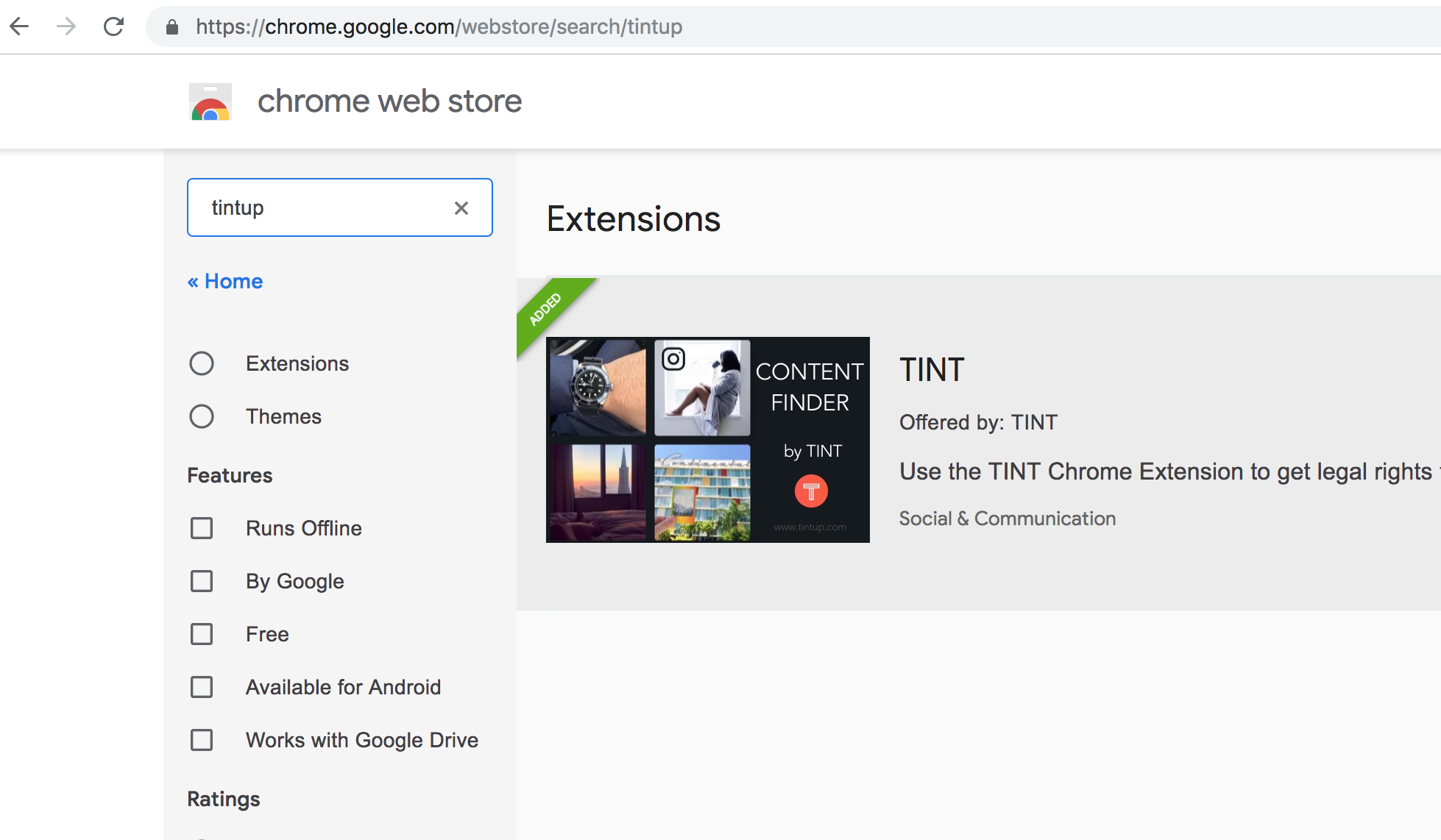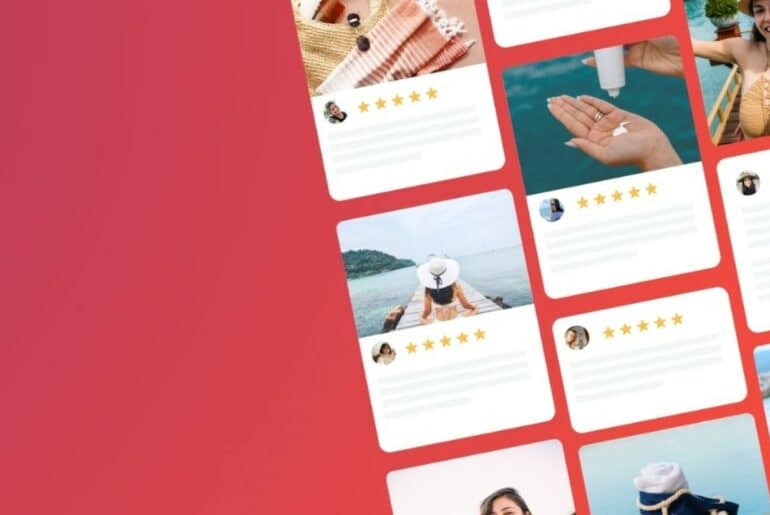Instagram Hashtags, Rights from any Post, and More
Recent changes to Instagram make access to content more difficult. Yet, our newest features aim to make UGC even more accessible for all your marketing needs. From Rights Management to Instagram Hashtags here are the new additions to TINT:
Rights Management
With security breaches on the rise and the launch of GDPR this year, it’s more important than ever to ensure you have legal rights to user-generated content (UGC). Finding the best way to balance privacy concerns, a growing need for authentic content, and tight deadlines, can be difficult for a marketer. So, we’ve created something game-changing to solve those challenges!
TINT’s Rights Management suite, allows you to securely unlock authentic content at scale. Repurpose legal, GDPR compliant user-generated content (UGC) throughout your marketing channels. Use UGC in ads, Regram, or event in print to convert leads to customers, quicker and at a lower cost.
Saved Comment Templates
We now support saved comment templates to speed up the Rights Request flow. You will now see pre-canned templates that work great to get approvals. Go a little further and you can customize your rights requests to meet your needs. It is now easier than ever to save legal-approved copy, tailor templates to match media type (image, video, etc.), or even customize per request.
The saved Rights Templates are even available in our new Content Finder extension. You can manage the templates in each TINT and they are automatically available in the extension. If you want to get started managing Rights to UGC with TINT, request a demo here. Instagram Content
Instagram made changes to their API impacting how marketers use UGC. We recently held a webinar “Instagram Changes Decoded” covering the changes. The biggest change for #hashtag content requires accessing the new Instagram Graph API. The new API requires an Instagram Business Account among other changes. We now support that new API.
#Hashtag Content
Add an Instagram #hashtag to any TINT exactly the same way you would add any other connection. We handle the #hashtags like any other connection, you can aggregate, curate and display to meet your needs. Only now, you need to use an Instagram Business Account which does add some limitations.
Each separate Business Account can search the Instagram API for up to 30 hashtags. Instagram limits the searches to 30 over any 7 day period. What does this mean? Let’s say you already use 30 searches and remove a #hashtag connection, it will take up to 7 days before you can add a new #hashtag with that Account. To avoid this problem, connect several Business Accounts in the TINT Accounts Dashboard.
The 30 hashtag searches are per Business Account, not per application using that Account. In practice, connecting a hashtag on a service like Hootsuite will count against the 30 even on TINT. When connecting a new hashtag you can see the number of searches used so that you know when to add a new Business Account.
Preserving Continuity
We now support new #hashtag connections, but what about your current connections? Because we only need to change the API calls we make, it will be a seamless transition from old to new. The only action you need to take is to add an Instagram Business Account to TINT.
How to add a Business Account:
Navigate to the Accounts Dashboard on TINT. You will see a line to add your Instagram Business Account. Once you have authenticated through TINT, we take care of the rest. New content on your connected Instagram #hashtags will automagically continue to appear.
LinkedIn Content
A final improvement to TINT extends some of our Instagram functionality to LinkedIn. We now support adding Accounts and Companies through external credentials. Before, any TINT user that wanted to add a LinkedIn connection needed access to the Account/Company (admin rights). Now you can generate a URL that allows a third party to authenticate the connection.