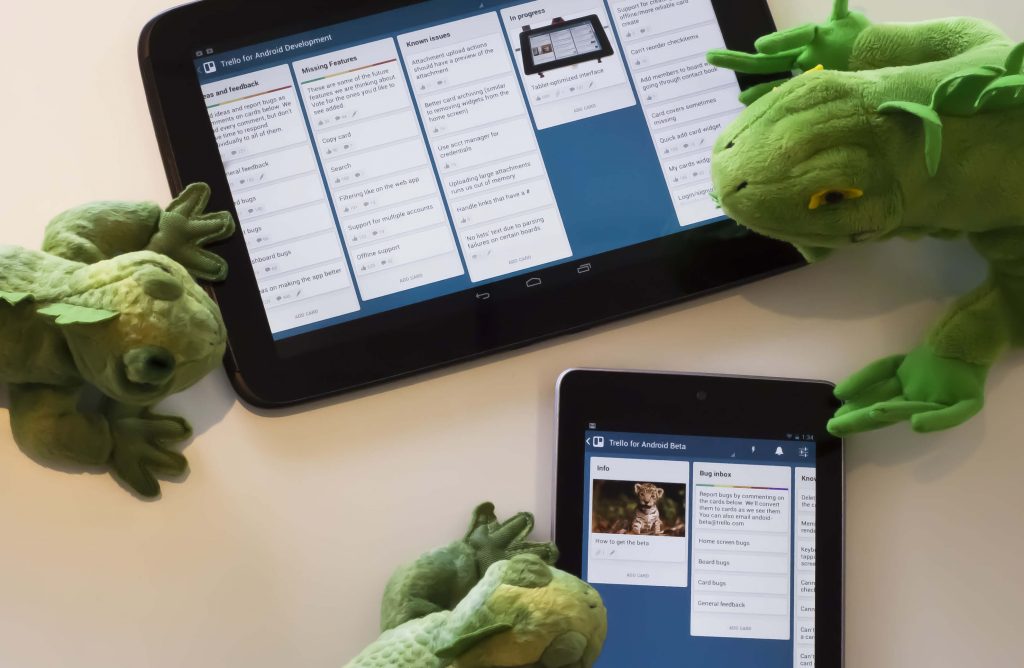At my first job managing a blog, I inherited a complex system for keeping track of blog posts from the previous intern. It consisted of a large white piece of paper with sticky notes representing each blog post. The sticky notes were gradually moved from the top of the paper to the bottom, through a series of meat-themed metaphors: “Rare,” “Medium Rare,” “Well done,” and “On the table” (or was it “Served”? I can’t recall). This system was paired with a separate spreadsheet in google for keeping track of the schedule for each post as it was published.
I eventually re-imagined the sticky-note method with my own giant white piece of paper. This one involved a column for each day of the week, with the upcoming blog posts for the next two weeks laid out on a sticky-note schedule. This required less moving of the sticky notes, and kept the focus on the schedule, rather than how complete an article was. Since it was a daily blog, most blog posts lived in the “outlined” or “writing right now because we’re publishing tomorrow” stage. But as posts stalled (waiting on a quote, a statistic, sign off from a researcher who had authored the post) I would find myself frantically rearranging sticky notes. It was sorta fun, but the manual system had other caveats:
- The entire schedule was in my cubicle, and could neither be referenced at home nor by anyone else, including my boss.
- There was no good repository for blog ideas that I wasn’t ready to execute. (Though a small column on my schedule was reserved for “Future posts,” there was no way to add notes, etc.)
- Moving sticky notes gets old.
Enter: TRELLO.
Now at TINT, I have finally found a system that hearkens back to the sticky-notes, with all the advantages of a digital tool, and none of the meat metaphors. I’ll tell you specifically how I use Trello it in a moment, but first, let me tell you some of the reasons it’s a great tool for managing a blog:
- Trello is transparent. Anyone at TINT can access the schedule, and see what’s coming up, what stage a post is at, etc. At a company like TINT, where we value transparency, this is especially important.
- Trello is collaborative. At TINT, I have three regular freelancers, occasional guest bloggers, and many colleagues who contribute to the blog. With Trello, I can give them ownership of their articles, and we can both see the stage of each post.
- Trello is available anywhere. While I don’t advocate working on weekends, it’s nice to be able to pull up my blog schedule whether I’m at home, on a trip, or in the office. I can check the blog schedule anywhere, and so can my writers.
How to use Trello to manage a Blog
Trello can be used a number of ways and could be adapted to fit many workflows. If you have a different system, I’d love to hear how you use trello (you can tweet us @TINT to comment below). Here’s how I use it:
The General Flow
Just like my sticky note days, blog posts are turned into “cards” which can be dragged from one column to the next, as they progress through various stages of completion. I set my Trello up to have plenty of space for raw ideas, and specific stages for all the sections of the writing process, such as “Outlined,” “Writing,” and “Editing.” The general flow works like this:
raw ideas → workshopped ideas → in progress → published
Each of these stages has at least one trello column, and some have more. “In progress” can be broken down into three stages, which is especially useful for managing posts from my freelancers, since they mirror the stages where the blog post changes hands:
outlined → writing → editing
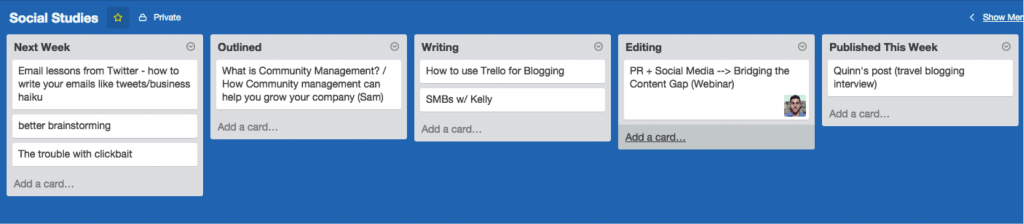
Workshopping Ideas
raw ideas → workshopped ideas → next week
I have two columns (at least) for blog post ideas in the early, pre-writing stage. One column, which I call “raw ideas” holds all the crazy ideas that pop into my head, or that someone suggests. At this point, the topic is just a card with a phrase or a title on it. Some of them are good ideas. Some of them will probably never get written. Right now I have these topics, among others, in my “Raw Ideas” Trello:
-How to write for the web
-Big brands with small budgets
-Magazines? Wut? Content Marketing is weird.
-Audio as a marketing channel
-How to present social marketing to your CEO/CTO
As you can see, some ideas are more baked than others. Some have more potential than others. I’m actually pretty excited to write about Magazines and content marketing, even though it’s in the raw stage right now, and the card is pretty silly.
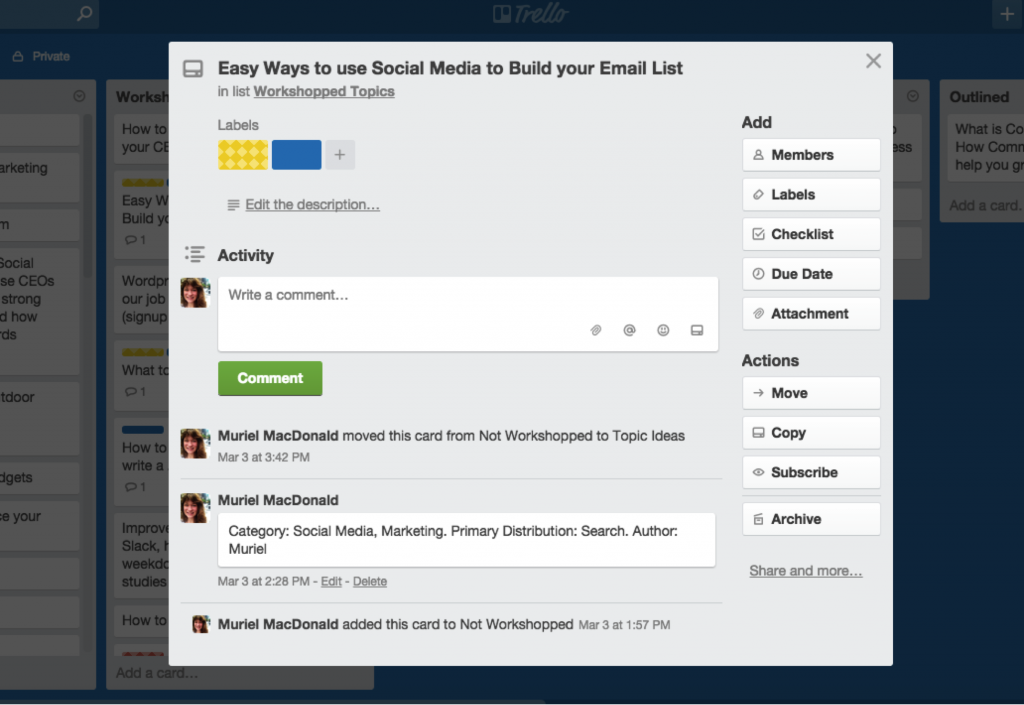
Good ideas get moved from the far left column to the right (“raw ideas → workshopped ideas”) when they have been workshopped. In order to get moved to workshopped ideas, a blog post needs three things, each of which is noted on the Trello card:
- Core Topic: Identified as covering at least one of our four core topics that we cover on the blog. I assign each card a colored trello label representing Social Media, Marketing, Startup, or Technology. This way, I can glance at Trello and immediately know what topics we are covering, and what we might be neglecting.
- Primary Distribution Method: Our primary distribution method needs to be identified. It’s important to do this BEFORE writing, so you know whether to optimize for certain search terms, or focus on share-ability. I also use colored Trello labels for this.
- Refined Title or Angle. I can easily change the card title as the angle is refined. If good resources, additional ideas, or a basic outline comes out of the workshop meeting, those notes can be made on the “back” of the trello card as a comment.
On top of those three things, I like to have an author assigned, which I can do by adding “members” to a card. Members are notified when the card progresses through the stages. I have also experimented with creating multiple columns to keep different brainstorming sessions organized. For example, when my freelancers came in for a “writer’s roundtable,” I created a new column for our semi-workshopped ideas, rather than mixing them in with all the other early-stage content.
When someone is starting to work on an article, it gets pulled from “Workshopped Ideas” to “Next week,” meaning they will be writing it (not necessarily publishing it) next week.
Writing process
Outlined → Writing → Editing → Published
As I mentioned above, this section of my Trello tracks the writing process, and mirrors all the points where the blog post changes hands or responsibilities at least once. These are the stages where it is most useful for collaborative posts — I can see where a freelancer is, and freelancers can see what I’m working on. Have they written their outline? Are they waiting on my edits?
Post-Writing
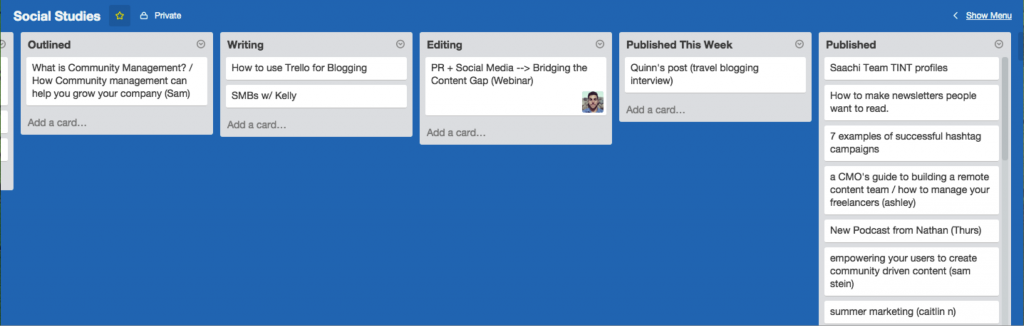
I haven’t developed this part of the process as fully, but I can see a lot of opportunities here. Rather than allowing posts to languish in an increasingly long “Published” column, I could see a column or two tracking whether the post has been properly shared or promoted. Maybe a column for “share again in three months” where the two oldest items get picked off each week for a reboot on twitter.
I’ve recently added a new column called “Paid” where my writer’s can notify me that they’ve received payment for their recent article. This is a new piece of my system, so I can’t tell you whether it’s effective or not. Maybe “awaiting payment” would be a better column to have.
A million ways to Trello
How do you keep track of your blog posts? I’d love to hear other methods from blog managers and writers — what works and what doesn’t. Share your comments on social media with a link to this post, and they’ll show up below.
As I move this post along in Trello from “Writing” to “Editing” to “Published,” I am also mentally moving this blog post from “Medium Rare” to “Well done,” (thanks TheCityFix.com). Because some things never change.