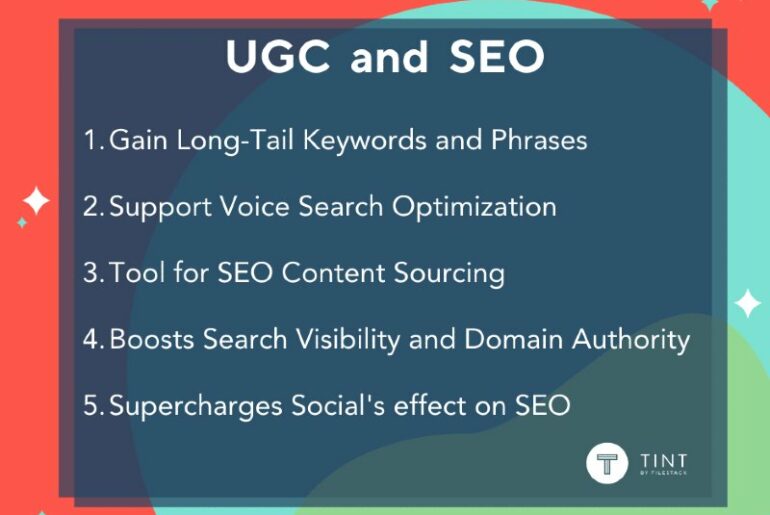There’s lots of hot debate going on right now regarding the impact of social media SEO.
I mean, if you have a Facebook Page, Twitter profile, and Pinterest page, shouldn’t all of those channels help to increase your online presence, credibility, and authority?
Absolutely! But search engines are still robots at the end of the day, so we have to help them out a little.
Here are the most important factors to consider when trying to boost your rankings using social media SEO tactics.
SEO for Facebook
1. Choose the best name for your Facebook fan page
Now, this may sound like a no-brainer. However, it’s the most basic step when it comes to optimizing your brand on Facebook, and is also the most important.
There is always the temptation to stuff your fan page name with tons of keywords, like “Bob’s Bakery – Muffins, Bagels, Cookies, Breads – Catering & Events.” In actuality, having a name like this can hurt your viral growth rate inside Facebook.
If you appear too spammy, your fans will be less likely to engage with your page, let alone share posts and updates with their friends.
Don’t be too generic either, though. Facebook’s intent behind fan pages is that they represent real businesses, brands, personalities, etc. By choosing something too generic, like Travel, Sports, Fishing, etc., you run the risk of Facebook shutting down your ability to post updates and reach out to new fans.
Pro Tip: The first word in your fan page title is given the most weight (importance) by Google.
2. Create a custom fan page vanity URL
Facebook gives your you the ability to create a unique URL (or usernames as Facebook calls them) for the page. Because URLs are heavily weighted by search engines, it is vital that your fan page URL reflects an aspect of your business.
If, by some misalignment in the stars, you find that another fan page has claimed your business’ name already, make sure to include what your business is about in the URL.
You can check out some different username options Facebook offers before selecting your one for your fan page.
3. Use keywords in strategic locations on your fan page
Just like traditional websites, keyword optimization is the most fundamental form of on-site SEO. The most important pieces to pay attention to are the About section, Mission, and Company Description, since these areas are actually pulled from your fan page as SEO elements.
Here is an example of how a search engine would index your page:
SEO Title = Your fan page name
Meta Description = Fan page name + the About section of your page
H1 = Your fan page name
Pro Tip: Just like your website’s meta data, you may want to consider using a brief, 140-character description for your fan page so your whole message displays in a search engine’s snippet.
SEO for Twitter
1. Choose a good handle
Be sure to choose a handle that is highly relevant to your brand. This is important, because it then becomes a part of your custom Twitter URL, for example: twitter.com/mybrand or twitter.com/myspecialty.
This address is indexed by search engines and is what you use all across the web to link back to your Twitter page.
This is when you really get to be creative. The goal, is to do all of the above, AND keep your name short and sweet to make it memorable, and easily tweetable.
2. Profile Name
Your profile name is what shows up next to your twitter handle.
This can be different from your actual twitter handle/URL, and it’s important that it also reflects your brand, either by name, or by specialty/topic.
A good way to test which profile names could be more effective than others is to use the Google adwords keyword tool to see what variation of your brand name people are searching for most.
To change your profile name go into Settings –> Profile –> Name.
3. Bio-power, activate!
Your Bio section on Twitter is arguably one of the most important parts of your entire profile.
I mean, Twitter even gives you 160 characters to explain yourself – that’s 20 more characters than they allow in tweets! Use all 160 of them.
Make sure you include the most important, critical information for your brand. Linking to sites like your homepage and blog also provide good SEO link juice for building up external sources.
Oh, and one more thing – it also doesn’t hurt your follower count to throw in some personal flavor in there.
Because your Bio section is constantly indexed, it’s content provides search engines with the most relevant content to rank your Twitter page. Use it wisely.
SEO for Pinterest
1. The SEO basics
Because Pinterest is a graphics-dominant platform, search engines only read certain sections of your profile and index it. So, there are certain SEO hotspots on Pinterest that you should be aware of.
Check out this graphic below and make sure the following elements are optimized for your brand.
2. Fill out the About section
– Filling out this section allows search engines to accurately find and group your profile, boards, and pins.
– use keyword rich text that states who you are and what you do.
3. Verify your website on Pinterest
Fake profiles suck. That’s why Pinterest has a website verification that allows users to certify that the website link on their profile is actually theirs.
To verify your own site, go into your Settings, scroll down the page a little and click the Verify Website button.
4. Make sure Search Privacy is OFF
In Pinterest, there is a setting that tells the search engine robots to ignore your page when indexing.
If you want to be found, make sure this setting is turned OFF.
Ensure you get found by going into Settings, and turning off the Search Privacy button.
5. Check who is pinning your images
This is pretty cool – if someone pins something from your website, you can easily find it by going to the following URL:
http://pinterest.com/source/website.com Just replace website.com with your domain.
You should do this for a couple reasons:
– See what images your audience likes best (e.g. memes, infographics, pics, etc)
– People love to be recognized. Boost your loyalty by thanking those that have pinned your images.
– Manage your online reputation and make sure things that are being pinned from your website are properly reflecting your brand
Recommend Read: Social Media SEO: Everything You Need to Know
This is a guest post by David A. George, Chief Content Creator at Heyo.