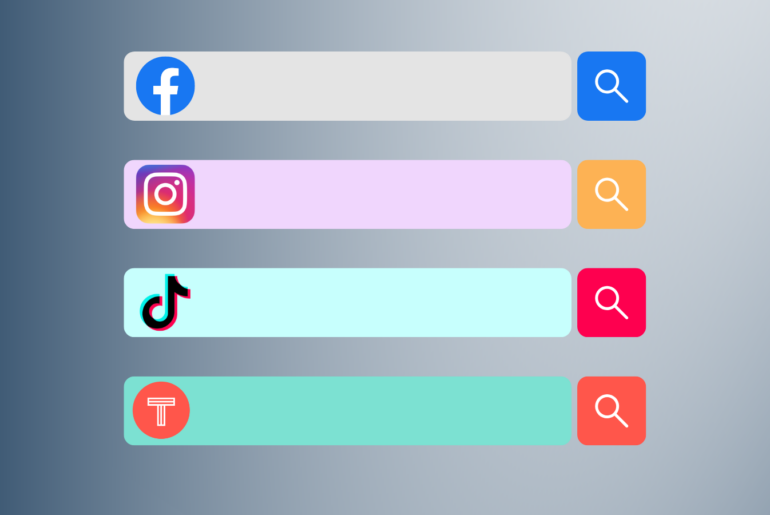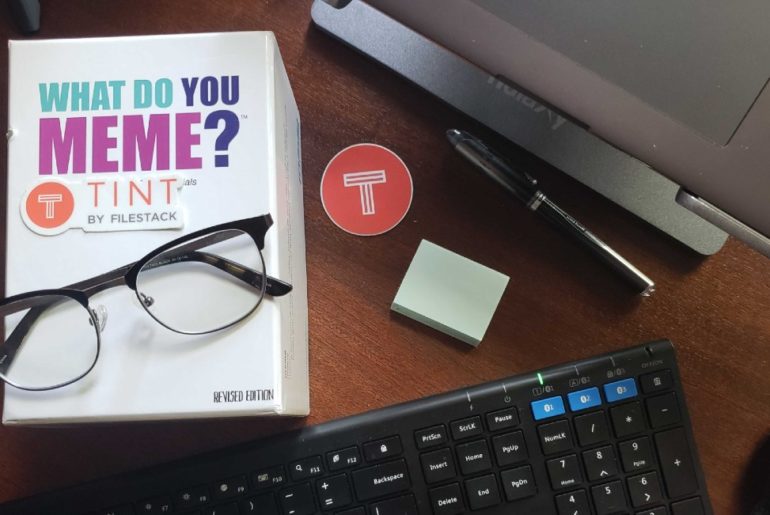Making a Facebook Page is an easy and important way for businesses to find their customers. If most of your customers are on Facebook, creating a Facebook page allows them to access your brand in seconds, while at the same time enabling your brand to establish consistent communication with your most loyal followers who like your page. Just follow the step by step tips below to make the most of your fan page and avoid common pitfalls.
Step by step instructions on how to make a Facebook fan page:
Go to Facebook: Create Page and select the kind of organization you are representing with the page.
Facebook Page Profile Photo Best Practices
- Choose a profile picture for your brand that can be recognized even in very small dimensions. Your profile picture will show up most often as a thumbnail on Facebook, so make sure you keep this in mind when deciding on a picture to use.
- Use an icon if possible. Icons are more recognizable in small sizes and can be readily used because they are often square.
- Resolution matters! Your image has to be at least 180px wide, but if it is even larger, it’ll make a better impression if anybody clicks on the profile picture.
Facebook Page Description Best Practices
- Make sure to include important keywords in your description. If you’re wondering what keywords to use, check out Google AdWords Keyword Tool. Given a word or phrase, it’ll help suggest which keywords relate to your business and how popular those keywords are searched on a monthly basis.
- Adding your official websites are critical if you want your brand’s Facebook community to interact with or purchase from you. It adds an element of authenticity as well.
Facebook Page URL Best Practices
- Choose a URL/username that you can easily type in if somebody told you about it verbally.
- Your customers will be able to find you through search easier if your brand’s name contains important keywords relevant to your business or organization. Ex: “seomoz”, “pepsicola“, etc.
Facebook Advertising Best Practices
- To learn more about how we optimized our Facebook Page advertising, check out our blog post: How I Got 10,000 Likes For My Facebook Page in 4 Weeks
How To Delete Your Facebook Page
If you want to remove your Facebook Page, follow the step by step instructions below:
Go to your Facebook Page and click “Edit Page” -> “Manage Permissions”
Click on “Permanently delete (your page)”
Let us know how building your Facebook Page went and if you found any other neat tricks below in the comments!