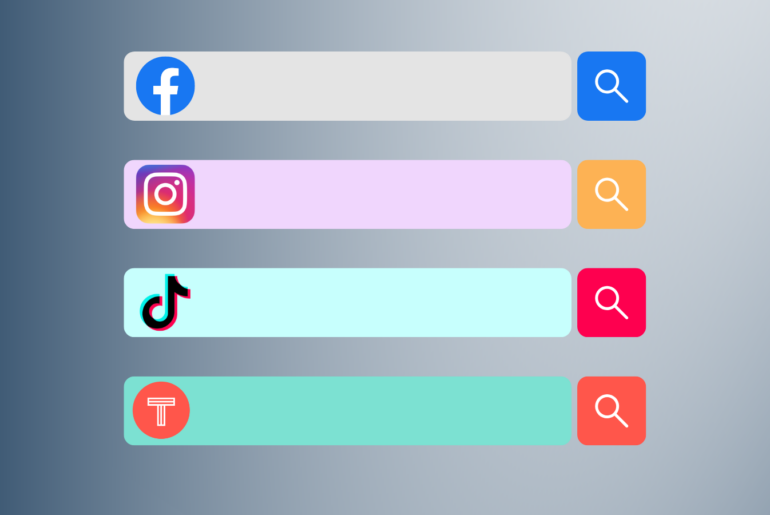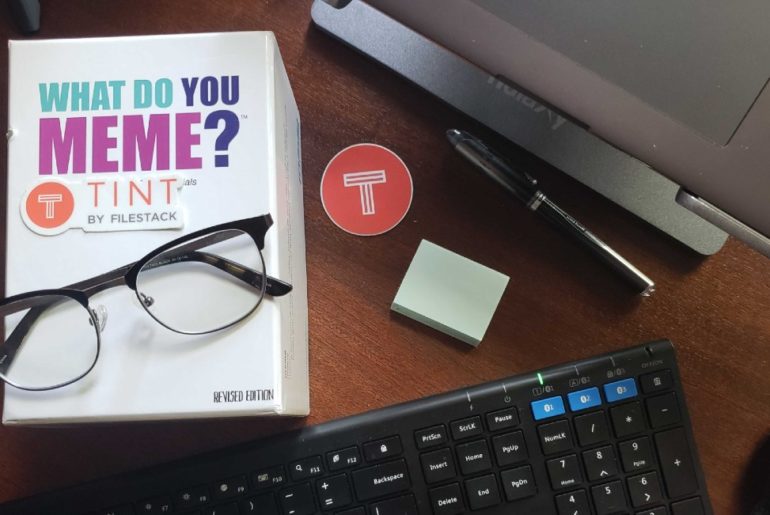Gone are the days where companies or individuals hosted events by sending out letter invitations, leading to congregations of people gathered for a presentation by a single individual, who primarily did all of the speaking at said event. In today’s world, with the introduction of social media, nearly every part of the process is heavily integrated with social media. The modern event has become more about engagement, interaction, and exposure. That being said, those who take advantage of the powerful social media tools out there in order to maximize the gains from their events find that their company name spreads far faster than one could even imagine. Here are 5 tools for using social media for events that can take your events to the next level.
1) Eventbrite (and friends)
Eventbrite is the preemptive event planning social media tool. Eventbrite allows you to easily make an event page, with a wide variety of payment options, get the word out with other social media sites (Facebook, Twitter, etc.), track attendance, and manage event entry. Eventbrite makes planning events so easy that it almost encourages you to have more events than necessary. However, Eventbrite isn’t the only useful event planning tool out there. Amiando, Bizzabo, and Planana are all easy solutions to all of your event-planing difficulties.
What makes each one different from the other? Amiando allows you to sell tickets directly through your Facebook page. Bizzabo is a mobile event planning app which allows professionals to discover new business opportunities at conferences while enabling event planners to interact directly with their event attendees. Last but not least, Planana allows you to offer perks that attendees can take advantage of by performing social media tasks (such as following you on Facebook, etc.) Planana also allows users to embed the event directly into their websites. With all four options, you can’t go wrong. Four for one. What a deal!
2) Ustream
UStream is a live broadcast application. With UStream companies can share video interviews to increase anticipation and excitement for their events. For those that are unable to attend the events in person, companies can stream live video of the event. Ustream is embeddable onto websites and is also easy to monetize. Live broadcast video streaming may be prevalent, and that is because it is very effective to maximize reach.
3) Foursquare
Foursquare allows users to collect rewards for checking in to locations. Use foursquare and ask your attendees to check in to your venue in order to generate buzz in the social media world about your event. When people see that a large group of people is all accumulated in the same area, this generates curiosity and interest. They’ll want to be where everyone else is too. Nobody wants to be left out.
4) Flickr
Flickr is a massive photosharing website. How massive? How about a terabyte massive? To put that in terms of pictures, that’s 537,731 pictures. Jeez. Normally you would use Flickr and upload your beautiful images into your own photostream for others to see and be jealous about your awesome life, but we’re talking events. For events, Flickr gives you the ability to create groups. Simply create the group, instruct the attendees to join the group, and they will be able to upload photos throughout the night from their mobile devices and laptops. These pictures can then be displayed on the big screen. A beautiful photo display for the event created by the events attendees themselves. Who needs a professional photographer?
5) Pinterest
With Pinterest, you can create a “board” for your event leading up to the date of the event to generate interest in the event, posting relevant images and text posts and even running contests to generate interest for your event. After the event, you can post presentation slides and notes for your attendees to access. Furthermore, this creates a community in which your attendees can network, before, during, and after the event. Talk about making your event add value to the lives of its attendees.
BONUS:
After you encourage all your attendees to share, tweet, snap photos at your event, those content are all scattered around the social web. You can use Tint to aggregate all those content and organize it in one screen at your event, thus making it more interactive and engaging! You can run hashtag events to encourage attendees to take pictures and tweet, and in return they’ll be rewarded by seeing their posts appear on the big screen via real time updates!
What other social media tools have you found to be effective for events? I’m always looking to expand my toolbox.